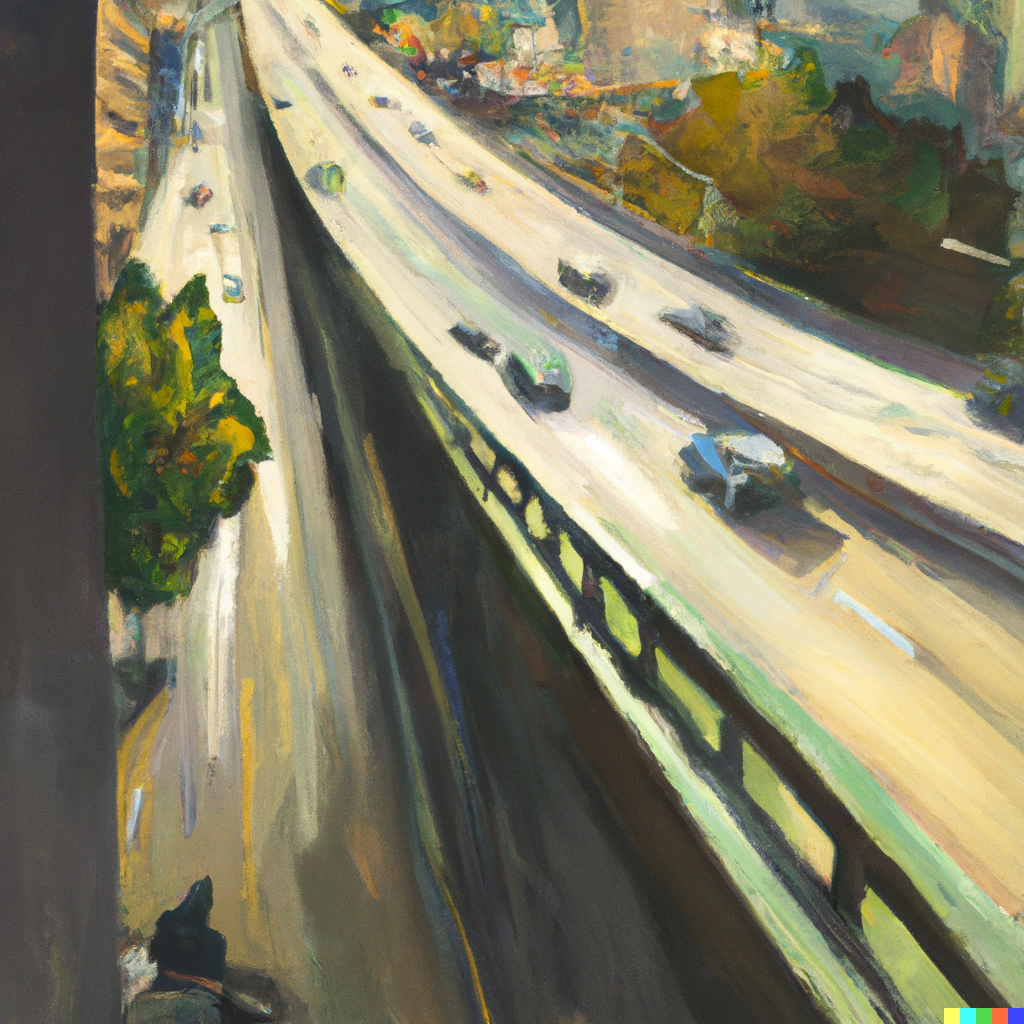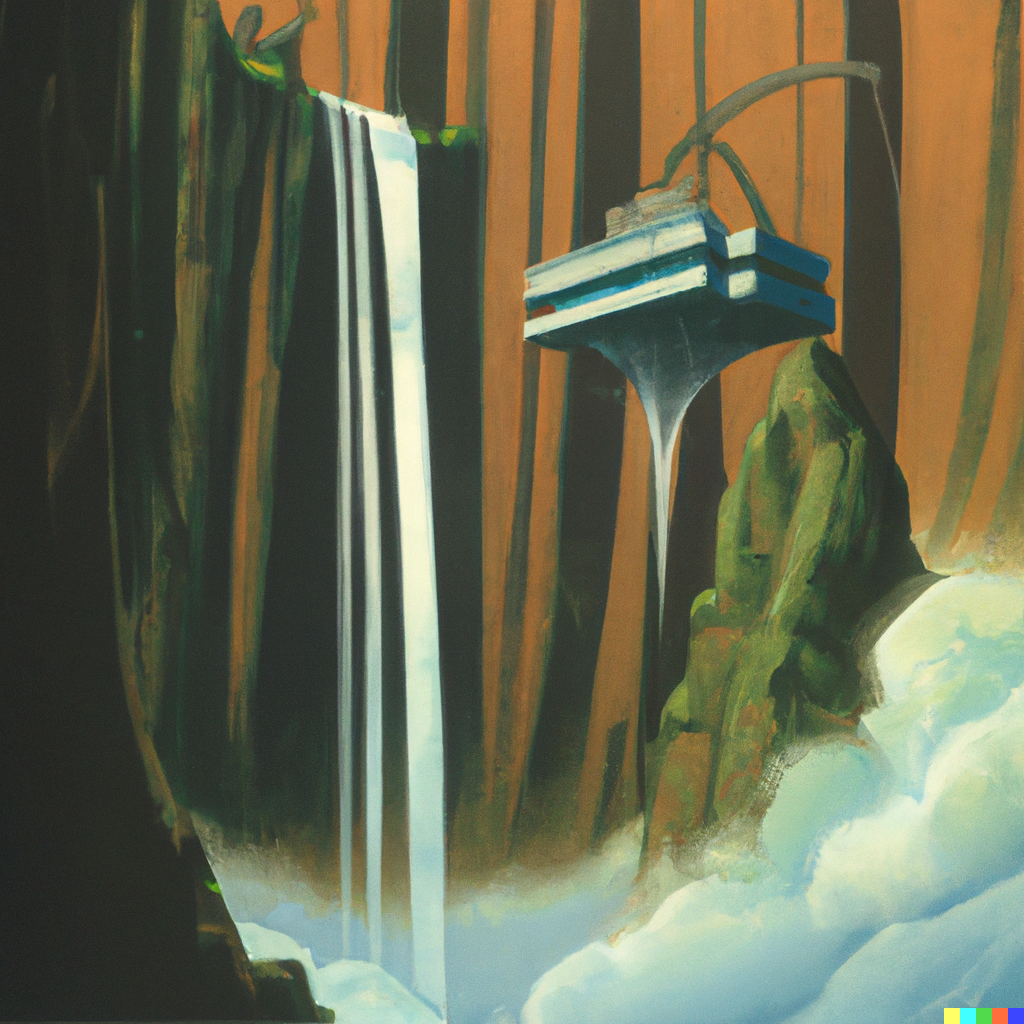Is your website working for you? The only way to know is if you are measuring and tracking activity and engagement. In order to provide support for your customers at every step of their journey, we recommend that you have the following minimum set-up on your website:
Tracking Codes & Tools You Should Have On Your Website
- Google Analytics
- LinkedIn “Insight Tag”
- Facebook (Meta) Pixel
- Contact Form – Linked to your CRM
- HubSpot CRM – or your preferred CRM
- Newsletter Opt-In – also linked to your CRM
- Appointment Setter – linked to your CRM and Newsletter service
- Optional: HotJar
- Optional: Slickstream
Google Analytics
Google Analytics will provide you with information about what people do when they are visiting your website. You can learn how many people visited your website, what they clicked on, and more. To learn more, visit the Google Analytics Website.
LinkedIn Insight Tag
By installing the LinkedIn Code on your website, you will be able to send ads to those visitors when they go to LinkedIn. To learn more about what information is collected by the tag and how to install it on your website, read this article.
Facebook (Meta) Pixel
Similar to LinkedIn, having the Facebook Pixel installed on your website will allow you to send retargeting ads to visitors of your website. To learn more about the Facebook (Meta) pixel, read this article.
Contact Form
You should have a contact form on your website. You can also have a “Quiz” that collects email addresses, or other engaging form. Ideally your form is created by a CRM such as HubSpot, which means that the contact information that comes from the form will go into your database of contacts. The beauty of HubSpot is that responses for any form on your website, no matter how it was created, will be collected by HubSpot
HubSpot CRM
Our favorite CRM is HubSpot. There are so many reasons why. It integrates with email, your website, creates invoices, tracks engagement on social media, and the list goes on. Best of all, a basic account is FREE! To sign up for a free HubSpot account, click here.
Newsletter Opt-In
One of your main goals for your website is to collect email addresses. If people are reluctant to fill out a form, they might sign up on your mailing list. You can offer a free download in exchange for their email. The two most common applications in the newsletter space are MailChimp and Constant Contact. There are other services as well. Some CRMs integrate newsletter design into their services. You should be sure that any service you use is integrated with your CRM.
Appointment Setter
If you are a service based business, you may want to have an appointment setter on your website. This will allow people to schedule a meeting with you at a time that is convenient for both of you. There are many good options including Acuity and Calendly. Also many CRM’s include appointment setters. You want to be sure that your appointment setter is linked to your CRM and your Newsletter service. In this way you are collecting as much information as you can about your customers so that you can provide guidance along their journey.
Need Help Installing Tracking Codes?